At this time, ACH is the only payment method accepted for Group Accounts.
- Log into your Patron Center account
- On the Home page, in the Financial Information box, click on the pencil icon.
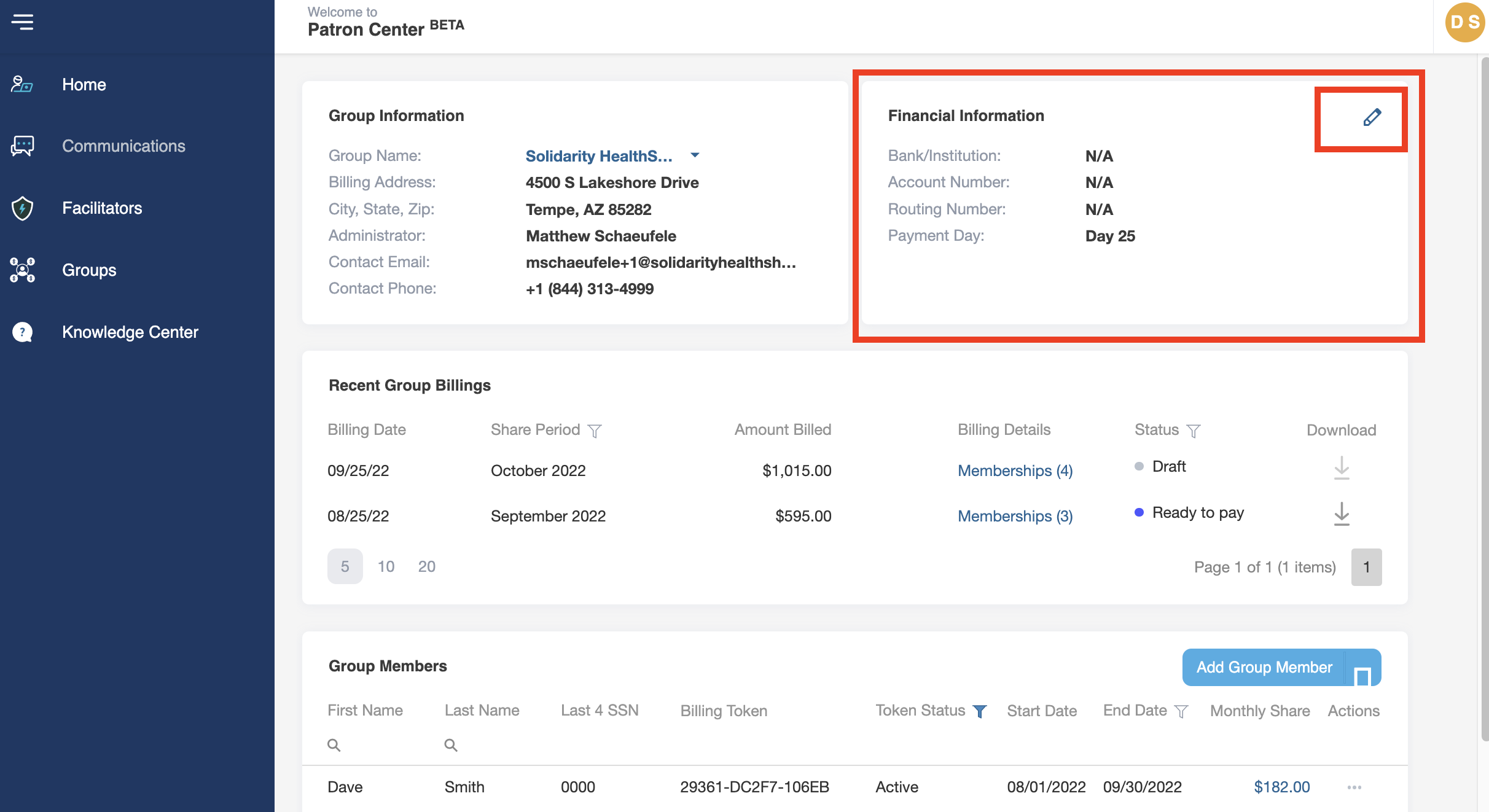
- Click on Add New Payment Method
- Enter the banking information associated with the account you would like to use
- Click Add
- Your payment method will be saved as your default for all future payments for that Group and will now be reflected in the Financial Information box.
- To update the auto-funding date, click on the Recurring dropdown and select any day between the 15th and the 25th of the This will be the day the group’s total Monthly Contribution will be funded.
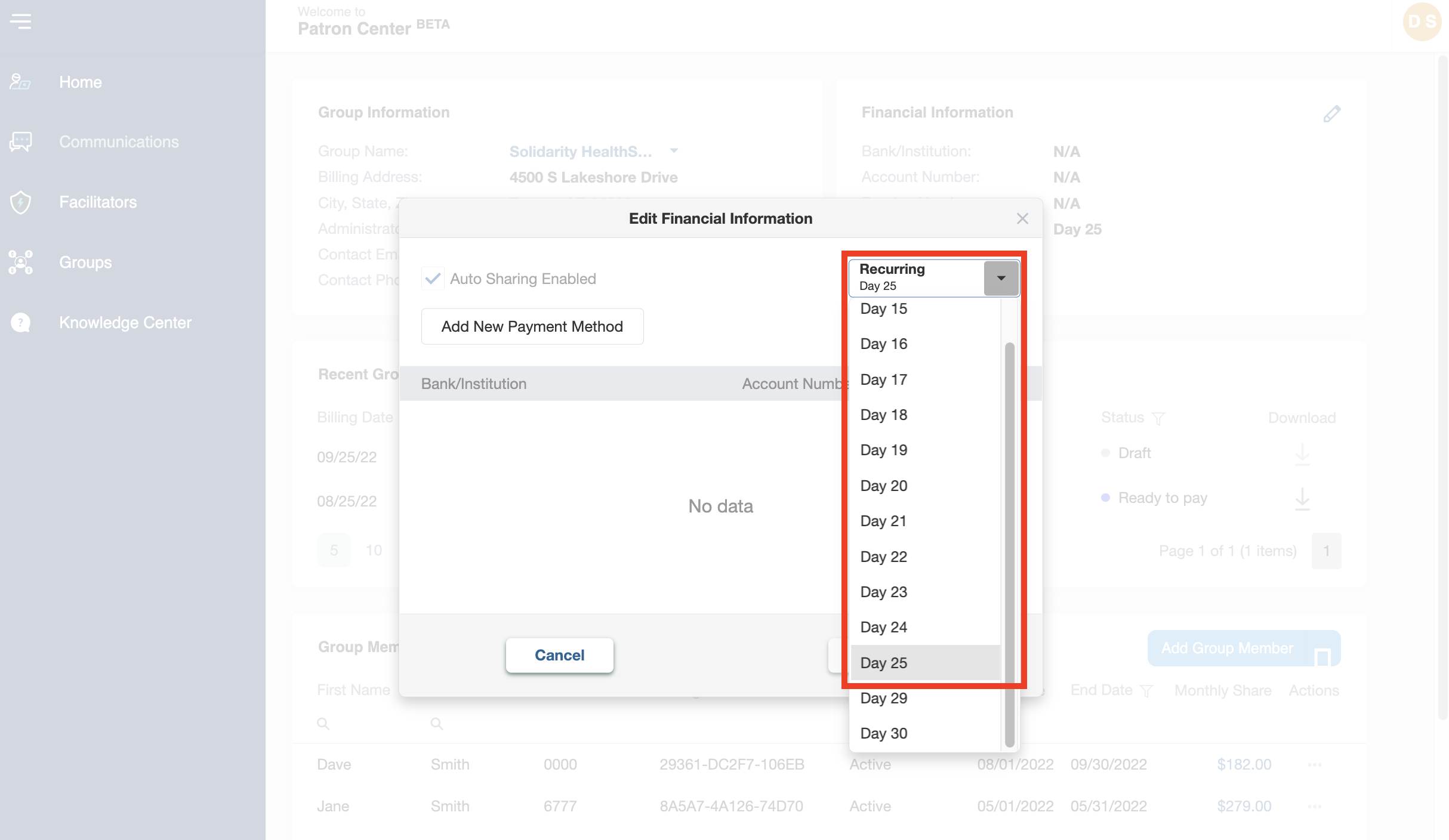
- Click Save